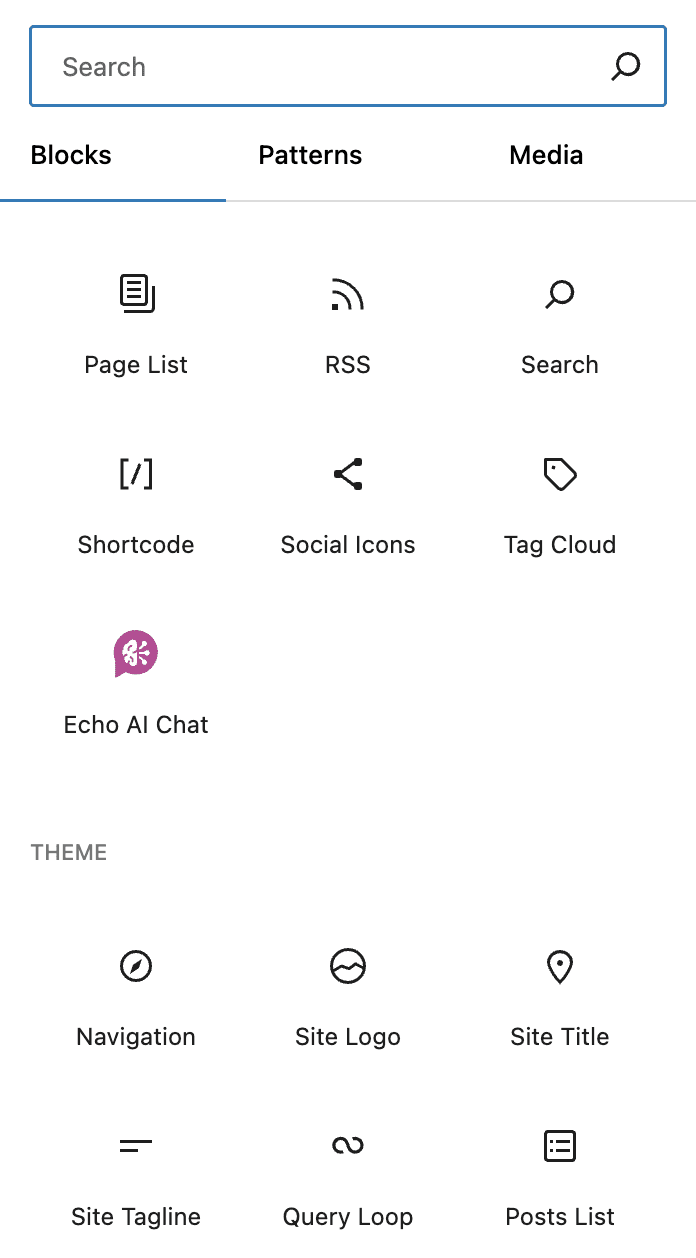Install WordPress Plugin
Upload & Activate Plugin
Navigate to the WordPress admin dashboard.
• Go to Plugins > Add New > Upload Plugin.
• Select the echo-ai.zip file and click Install Now.
• Click Activate to enable the plugin.
Insert our Gutenberg Block or Shortcode
Go to the post or page where you want to add the block.
Click the + button to add a new block.
Search for Echo AI Chat and add it to the page.
Alternatively, add [echo_ai] shortcode in the classic editor.